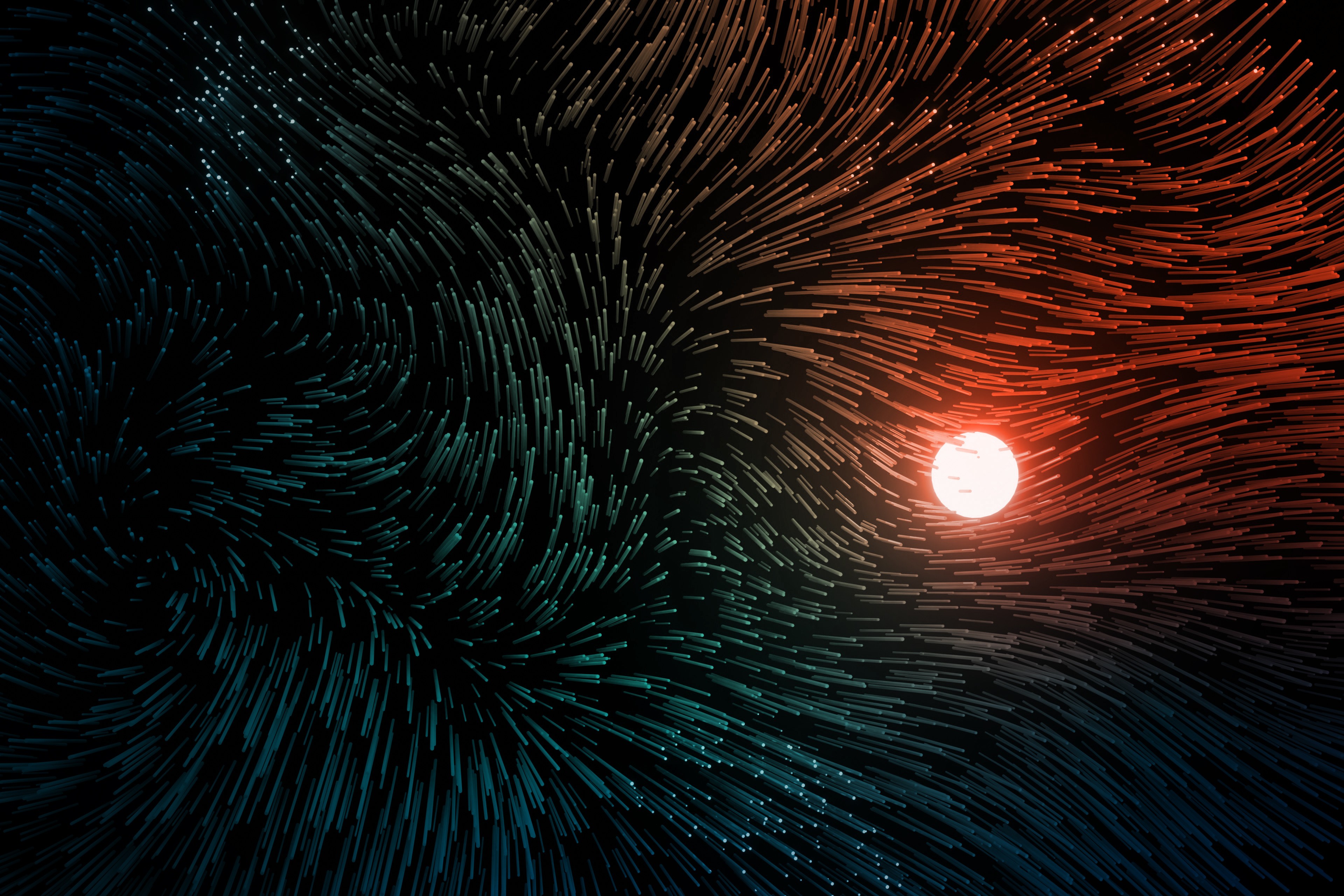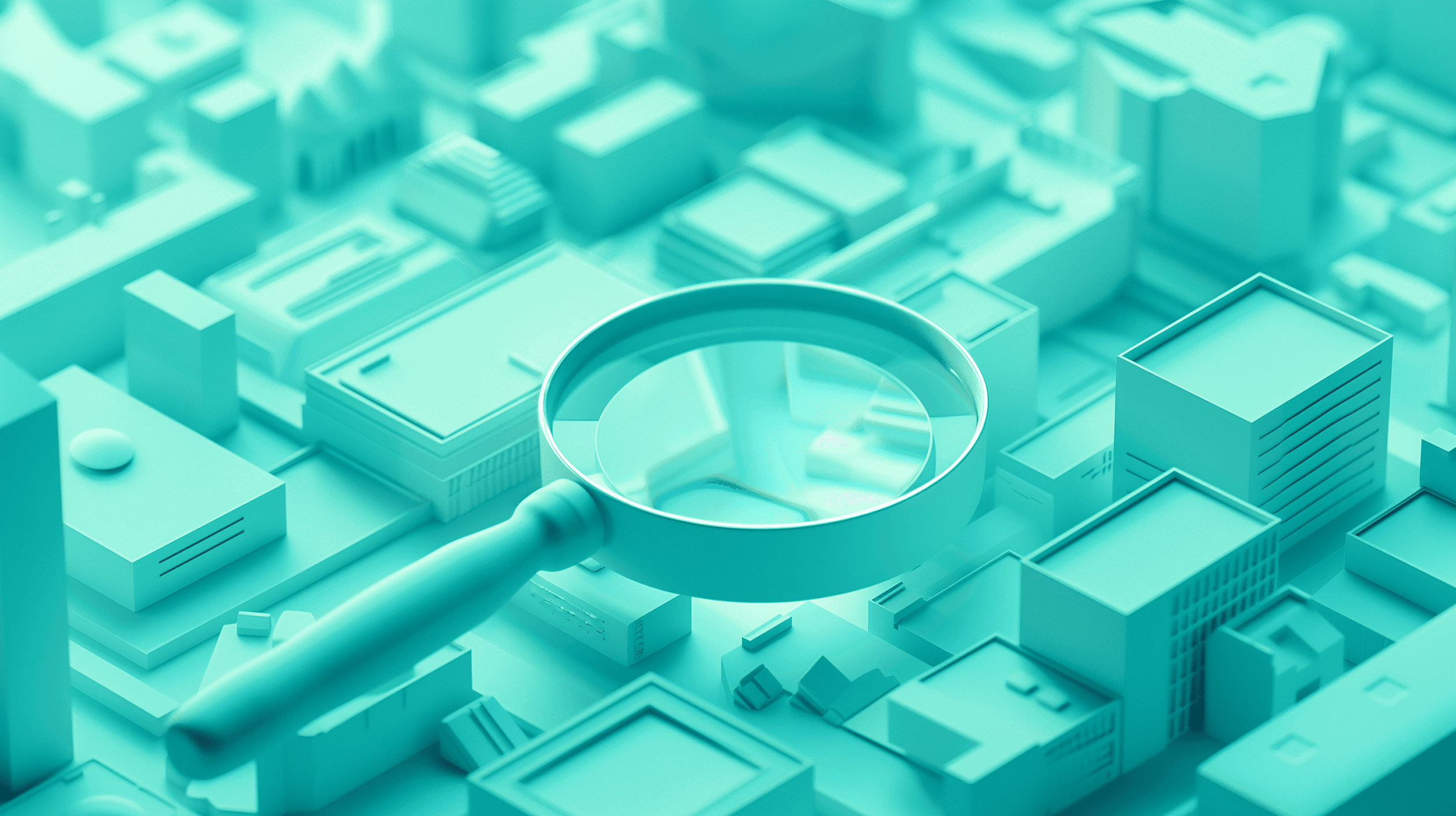Universal search for every system
Ryann Stefanye
February 26, 2024
Search across disparate systems in seconds with Peregrine’s Search feature and leverage advanced filters to find the right information, faster.
Run a partial plate, name, or address search and get results.
Easily identify relevant information that lives outside of your organization’s systems to see the complete picture.
Universal search for every system
There’s a tongue-in-cheek refrain that the swivel chair is the best technological innovation for public safety officers because it allows them to move from monitor-to-monitor or program-to-program to get the information they need. It’s hyperbolic, but reflects an onerous reality for personnel trying to find information:
Need a case report? Search the RMS.
Need an automated license plate reader (ALPR) scan? Search the ALPR system.
Need CCTV footage? Search the video vendor’s system.
Need dispatch information about a call for service? Search the CAD system.
Need an old, paper file from 15 years ago? “Search” the file room.
It’s easy to see how this reality makes it hard for public safety officials to find information they need; how fragmented information can slow down investigations and hamper operations.
That’s why one of our platform’s primary features is universal Search – what an Intelligence Analyst refers to as “the Google of the Atlanta Police Department.”
Peregrine’s universal Search enables public safety personnel to search across disparate systems in seconds, identifying the people, places, and things they need to move investigations forward, uncover trends, and keep communities safe – on their computer at HQ or on their mobile device in the field.
“Peregrine is my first stop when conducting investigations,” said Sgt. Kyle Baker of the Pittsburg Police Department. “Rather than searching for information across all our systems, Peregrine gives me that data in one place.”
Peregrine’s Search does that and so much more.
Search by data type

Peregrine enables personnel to search by Data type, whether that be a person, location, piece of evidence, case file, vehicle, firearm, citation, arrest information, NIBIN hit, ALPR scan, and more.
Using notional data in the gif above, we’re searching by Person as the Data type; we can then select Attributes, which is a way to filter initial search results.
Let’s say there was a hit and run and the victim identified the suspect as having brown eyes. Scroll down to Data type, select People, and then filter search results with the Attribute “brown eyes.” Peregrine’s Search enables authorized personnel to find information based on what they do know, even if they don’t have all the information they need.
Partial search and interagency data sharing

We’ll continue with the hit and run example, and suppose the witness also remembers the first two letters of the license plate of the suspect – 7E – but doesn’t remember the rest. With Peregrine’s Search feature, that doesn’t pose a challenge. By searching “7E*”, we can see three vehicles with license plates that start with 7E, enabling investigators to drive the case forward.
There is also a banner at the top: “Additional results found in other sources.” If your agency is sharing data with other organizations in Peregrine – an easy process that only takes three quick steps – Peregrine will automatically flag pertinent information to your search living outside of your organization. This can be absolutely vital to solving cases.
“When I used Peregrine, it gave me information that I needed – but didn’t even know I was looking for,” said Sgt. Kyle Baker of the Pittsburg Police Department. “Peregrine was the turning point in the investigation.” Find out how Sgt. Baker used Peregrine’s Search to unmask human traffickers here.
Advanced filtering

Here, we’re searching for vehicles with license plates that start with the digit 7, returning 130 results. That’s a lot to manually comb through, which is why we’ve built advanced filters.
Clicking the [i] in the top right enables users to drill down into the known characteristics of the 130 vehicles with license plates starting with 7 to refine our search. If a witness remembers that the suspect’s vehicle was a Honda, you can select the make of the vehicle and apply the filter to drill down on Hondas with license plates starting with 7.
Now we have three vehicles instead of 130 – and all it takes is a few clicks.
Peregrine’s Search feature enables any authorized user to find information faster, across disparate systems in seconds, on desktop or mobile. Incomplete search terms aren't a hurdle. Data outside your organization is automatically surfaced, even if you don’t know you need it. Advanced filters allow you to find exactly what you need.
Search better, only with Peregrine, built on AWS. Get in touch with our team to get started.